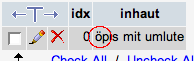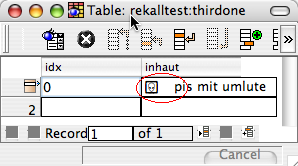I’m cleaning up old harddisks in my vintage PCs and found a DOS partition that I used solely to run the emulator S3AEMUL for the Psion Series 3a. This emulator was once available for free: a clever marketing trick! I got soon hooked and bought my first PDA, back in 1995.
Out of nostalgia I tried to get the emulator running again – but without leaving OS X, of course. Thanks to Parallels Desktop this should be easy, I thought. Just create a new virtual machine, install FreeDOS and copy the emulator on it.
Read More ...I’m quite happy with my alien operating system running along my other applications on my Mac. The biggest gripe is the keyboard.
- Parallels maps the Windows Alt key to the Mac alt/option key. Ok, Alt to alt seems quite logical, but my fingers don’t care what is written on the key – they remember by position. And the Windows Alt key sits right to the left of the space key!
- Though it’s handy to be able to tab out of Windows with Cmd-Tab, I can’t really tab back in. When I change the focus to Windows using Cmd-Tab, I have to press Cmd-I before my key presses are sent to Windows again (I know that I can use the mouse, but the keyboard is so much faster). I like when things are logical and symmetrical because that is what makes life easier.
- The support for AltGr (I have a Swiss German keyboard and need AltGr for all the programmers best friends: []{}|\@#) is weak, almost nonexistent. A couple of weeks back Parallels mapped the Enter key of Apple Laptops (the one to the right of the right Cmd key) as AltGr – without telling anyone. I don’t remember where I first found about this life saver, probably macosxhints, but surely not the Parallels help.
- As of the newest build (1970), Enter as AltGr has silently vanished again. And only hidden in the forum pages are instructions how to get back the AltGr behaviour involving the Terminal. This is not the Mac way to configure things! (Basically you have to create the file
/Library/Parallels/.keyboard_configcontaining one word:numenterisaltgrand no LF following it). - I dream of having the same keyboard layout inside and outside Parallels Desktop (e.g. using the option key to compose all these special characters in Windows), and perhaps even having a combined list of OS X and Windows applications when switching with Cmd-Tab.
Ist es nicht angenehm, sich ein Buch vorlesen zu lassen? Am liebsten natürlich ortsungebunden, vom iPod – bloss wie gelangt das Hörbuch in den iPod? Bisher geschah das wie folgt:
- Die Import-Einstellungen von iTunes auf AAC/gesprochene Podcasts setzen
- CD einschieben, alle Tracks markieren und die CD-Titel gruppieren (unter Erweitert)
- Jetzt die CD importieren.
- Die Schritte 2 und 3 für alle CDs wiederholen. Am Schluss hat man einen Titel pro CD.
- Den Namen der Titel editieren und nummerieren (sofern das nicht schon automatisch geschah, weil der Titel abgefragt und gefunden wurde). So ist es später auf dem iPod einfach, die CDs in der richtigen Reihenfolge zu hören.
- Alle Titel markieren und das AppleScript Make Bookmarkable anwenden. Damit wird u.a. die Option Wiedergabeposition merken gesetzt und die Datei-Endung des Titels auf m4b gesetzt. Dies muss so sein, damit das Buch bei iTunes 7 in der Bibliothek unter Hörbücher eingereiht wird. (Dieser Schritt ist Apple-spezifisch. Bei Windows gibt es keine AppleScripts und für dasselbe sind wesentlich kompliziertere Aktionen nötig. Die Suchbegriffe m4b windows sind dein Freund…)
- Synchronisieren. Für mich hat es sich bewährt, eine intelligente Wiedergabeliste extra zum Synchronisieren zu verwenden, mit den Kriterien Zähler ist 0 und Genre ist Hörbücher (vorausgesetzt, dass man nach dem Importieren das Genre richtig setzt). Damit erreicht man, dass Hörbücher automatisch vom iPod gelöscht werden, wenn man sie einmal gehört hat.
Neu geht es (nur mit Apple) auch etwas einfacher: mit dem Audiobook Builder. Die Schritte hier:
Read More ...One week per year I want to connect my Powerbook to the internet using GPRS. In principle this is easy: choose the right modem script in the Network Preferences and fill in the provider details.
Modem Script
Unfortunately, the Modem Scripts that come with OS X are rather old. I tried the newest one (for a T39), but failed. I asked the Swisscom hotline for help, but they told me that they don’t support Apple Computers and directed me to the commercial solution from Novamedia.de (“Mobile High Speed” for €87).
Read More ...According to the iSync Device List, the Motorola C350 is supported by iSync. But my phone was not found.
There are small differences between the supported model and mine. Using USB Prober1 my device announces itself as:
Device VendorID/ProductID: 0x22B8/0x5802 (Motorola PCS)
whereas iSync expects2 a ProductID of 0x3802 for the C350.
Instead of editing the iSync plist file I created an iSync Plugin as Rui Carmo described in his detailed iSync Plugins Howto.
Read More ...Using the newest Development version of Quicksilver, you can now navigate the menu of the current application without a mouse, just by using Quicksilver. Unfortunately, the configuration of Quicksilver is not for the faint of heart, but Rui Carmo has nice instructions in The Tao of Mac.
I have chosen Alt-§ as hotkey for menu navigation. See an example for choosing a menu entry typing Alt-§ G R U (CD-Titel gruppieren = Join CD Tracks in iTunes):
Read More ...I wanted to give dia a go and tried to install from Darwinports with sudo port install dia. I had a small problem during the install: after a couple of dependencies had been compiled, it aborted with this message:
---> Installing glib2 2.8.4_0
---> Activating glib2 2.8.4_0
---> Cleaning glib2
---> Configuring atk
Error: Target com.apple.configure returned: configure failure:
[... a couple of lines omitted ...]
checking for pkg-config... /usr/bin/pkg-config
checking for GLIB - version >= 2.5.7...
*** 'pkg-config --modversion glib-2.0' returned 2.6.3, but GLIB (2.8.4)
*** was found! [... rest omitted ...]
I couldn’t find anything about this specific message. Because glib was just installed before pkg-config failed to find it, I tried installing the Darwinports pkg-config and then restarted the installation… and it worked this time!
Matt Johnston found out how to enable the hibernate mode (a.k.a. the Safe Sleep introduced with the new HiRes Powerbooks) for older Macs.
I tried it on my 867 MHz 12" Powerbook and it works. Finally changing batteries doesn’t require to shutdown and restart anymore – or so I thought. After some hours testing I reverted the hack. I observed two problems:
- The fan wouldn’t start anymore and the Powerbook got pretty hot
- The clock stopped when sleeping
Nice work, Matt, but in my case: 😢
A couple of days ago I made Rekall work with MySQL on OS X. And now I’m not really using it!
There is a big showstopper for maintaining german content (or in any other language that uses more than the 7 bit ASCII character set): Rekall (on the Mac) doesn’t handle Unicode correctly. Here’s a short sample: to the left the expected display (from phpMyAdmin), to the right the screen shot from Rekall: